ネットワーク構成イメージは、以下の通りです。
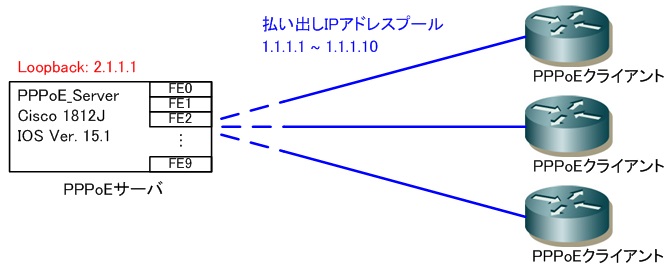
設定例の概要
複数で同時に接続テストしやすいように、どのポートに接続しても使用可能な設定例にしました。・ Cisco1812Jを使ったPPPoEサーバ設定例
・ PPPoEクライアントは、どの物理ポートに接続してもOK
・ PPPoEクライアントが取得するIPアドレスは可変。接続のたびに変更される
・ PPPoEクライアントへのIPアドレスは、管理者が設定したアドレス範囲の中から払い出される
・ クライアント数を増やす場合はアカウントを増やすだけでOK
使用するパラメータ
PPPoEサーバ側で設定する設定値は以下の通りです。PPPoEサーバ側のLoopbackアドレス:2.1.1.1
PPPoEクライアント側で使う アカウント , パスワードは、以下の表の通り
| PPPoEアカウント | パスワード | 払い出しIPアドレス | |
|---|---|---|---|
| ユーザ1 | user1@example.local | user1@pass | 1.1.1.1 ~ 1.1.1.10 の範囲内のどれかを払出し |
| ユーザ2 | user2@example.local | user2@pass | 1.1.1.1 ~ 1.1.1.10 の範囲内のどれかを払出し |
| ユーザ3 | user3@example.local | user3@pass | 1.1.1.1 ~ 1.1.1.10 の範囲内のどれかを払出し |